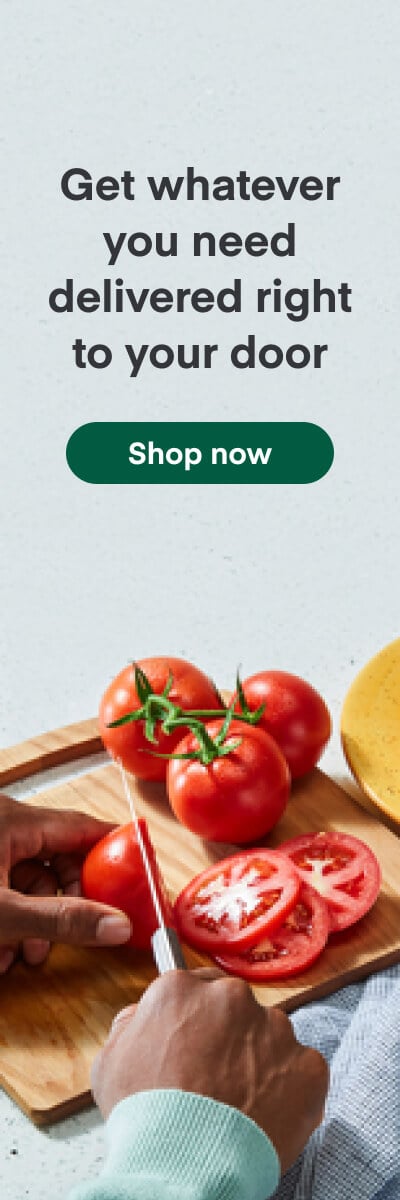Instacart Ads
Best Practices for Submitting Product Images on Instacart
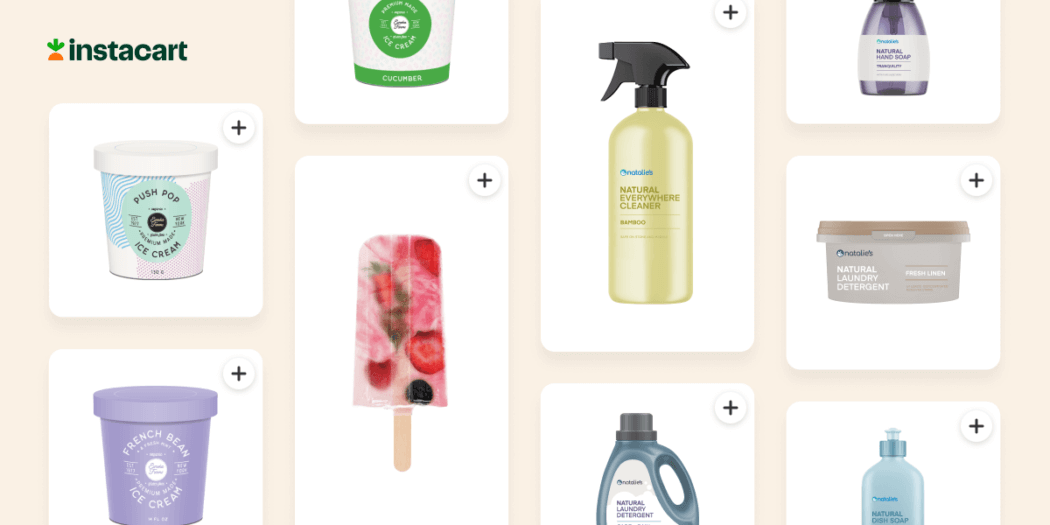
In a previous article we shared information about product images on Instacart — what they are, where they come from, and how to know if your submissions were approved. Now that you’re in the Library and are making changes to your images, we’ll help you understand some best practices and guidelines around uploading best-in-class product images to Instacart. The rest of this article will cover:
- Product photos
- Lifestyle photos
- Nutrition and drug labels
When you click in to edit a product in the Library, you’re going to see multiple fields available to update. These include:
- Product name
- Size details
- Product details
- Dietary attributes
- Product photos
- Lifestyle photos
What’s important to remember is that you only have to fill in the fields that you want to see changed. If you’re only looking to change the main image, you can submit that entry only, or if you’re looking to revamp your entire catalog information, you can do that as well.
Product Photo Guidelines and Examples
Here are a few guidelines that will help ensure your product photos are accepted. Later in the article, we’ll show you samples of what image best practices look like for a fictionalized coffee and laundry brand.
Background
Your product should be featured on an all-white background. If you include other colors or enhancements, Instacart may reject your image.
Product View
Your product photos should show the actual in-store product that the customer will be receiving when the shopper drops off their order. In other words, the product image should not show the product outside the store packaging.


Fill
Your product should fill 85% or more of the image area; however, the product itself should not touch the edges of the file. The exception to this rule is lifestyle images, which we will cover later on in this post.
Colors
If you’re using photo editing tools to brighten, darken or enhance your product image photos, you’ll want to ensure that the product coloring accurately and realistically portrays the product in order to set reasonable expectations for the customer of what they’re going to receive in their order. Since the customer will not have the in-store experience of physically picking up the product to evaluate if it meets their needs, they’re going to rely on your product photos to inform their purchasing decision. What the customer sees on Instacart should be an accurate portrayal of the actual product in their final order.
Dimensions and Resolution
To avoid photos that are too low-resolution and may appear grainy, or too high-resolution and take a long time to load, your image dimensions and resolution should be 1000 pixels x 1000 pixels at 300 pixels per inch. Your product image should be square.
Files Types and Sizes
Instacart accepts a range of file types including JPG, JPEG and PNG. You will want to ensure the files you’re uploading to Instacart are not too large. Large image files may slow down the load time for users, creating a bad user experience. We recommend that your image files be no larger than 3MB per photo.
Focus
We want to ensure the quality of product images is good enough to allow customers to best evaluate their purchase. This means the product image should be perfectly in focus. If there is any blurriness, or if the product edges don’t appear sharp, Instacart may reject your image.
Nutritional Labels and Drug Facts
Nutritional labels and drug labels must show the label only. This means there can be no product around it and contain no additional text.
Remember that you only have to submit the images you would like to change. If your brand is not a CPG product, or does not have a nutritional label, you do not need to make a submission for this field.
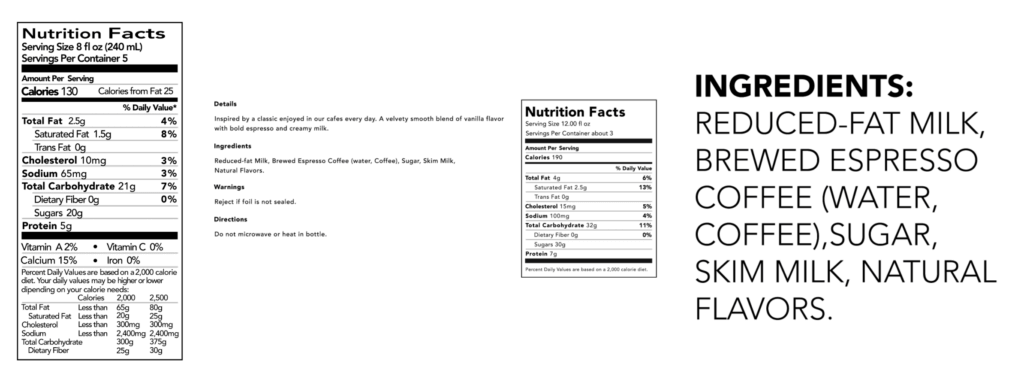
Text and Graphics
Do not include any additional text or graphics on your product photos. If you see photos on Instacart that do contain text or graphics, this may be because an advertiser is working directly with a CSP rather than manually uploading images.
Lifestyle Photo Guidelines
Lifestyle photos are not required, but can be a great way to show off your products in a lifestyle setting, for example showing laundry detergent within the context of a laundry room so customers can visualize their own use cases. We allow one lifestyle photo per product image.
Lifestyle photos are the only type of image that makes an exception to one of our image guidelines, ie the image may touch the edges of the file. However, lifestyle photos still must follow the rule that no additional text or graphics be included in the product image.
By now you should be an expert in uploading product images to Instacart. Use this post as a guide to help as you start updating your images in the Library. If you run into any issues or if your submissions are rejected, stay tuned for the next blog post on the Instacart Ads blog, which will dive deeper into image rejections.
Most Recent in Instacart Ads

Instacart Ads
New Studies Show Instacart Ads Influencing In-Store Purchases
New Circana case studies show in-store sales lift when CPGs advertise on Instacart Brands advertise with Instacart at the point of purchase to reach a high-intent audience while they shop online at their favorite retailer…
Dec 17, 2024
Instacart Ads
Ibotta x Instacart Webinar
Recently, Instacart and Ibotta recorded a new joint webinar, titled 'Better Together: The Power of Ibotta & Instacart.' Hosted by Kelly Owens, VP of Client Partnerships at Ibotta and Jen Meyer, Senior Sales Director at…
Dec 10, 2024
Instacart Ads
Instacart Extends Ads Academy To Canada
Instacart has extended its Ads Academy into Canada, offering tailored training and certification for Canadian brands and agencies to improve their campaign performance on Instacart. Ads Academy provides a self-serve, self-paced online learning environment. The…
Dec 3, 2024
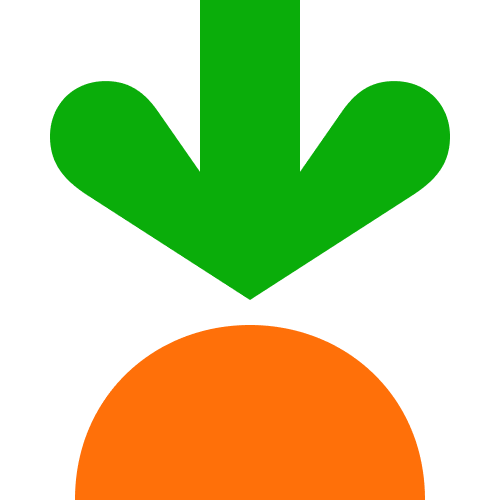
 How Consumers Shop on Instacart – Unique Consumer Behavior
How Consumers Shop on Instacart – Unique Consumer Behavior  Advertising on Instacart 101: Where Do My Ads Show?
Advertising on Instacart 101: Where Do My Ads Show?  How Instacart Ads provides value today and in the cookieless future
How Instacart Ads provides value today and in the cookieless future