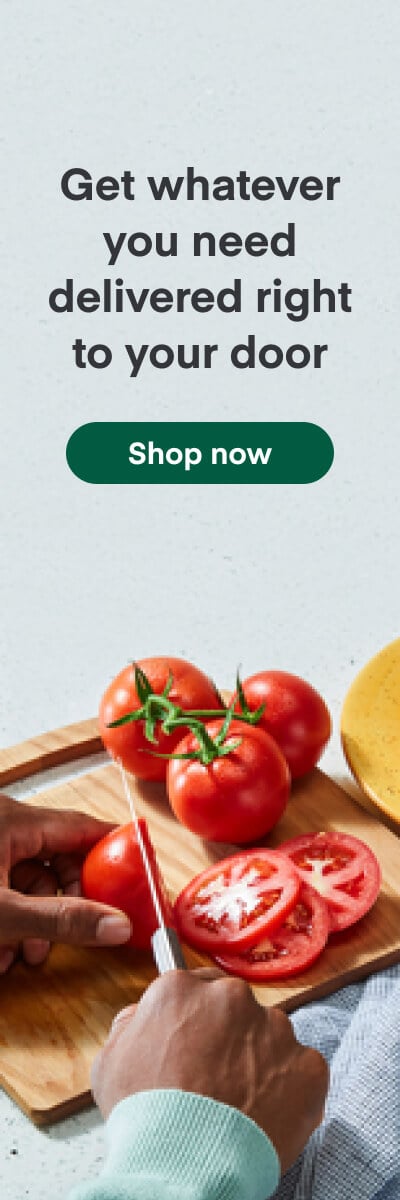Instacart Ads
Best Practices for Using Brand Pages
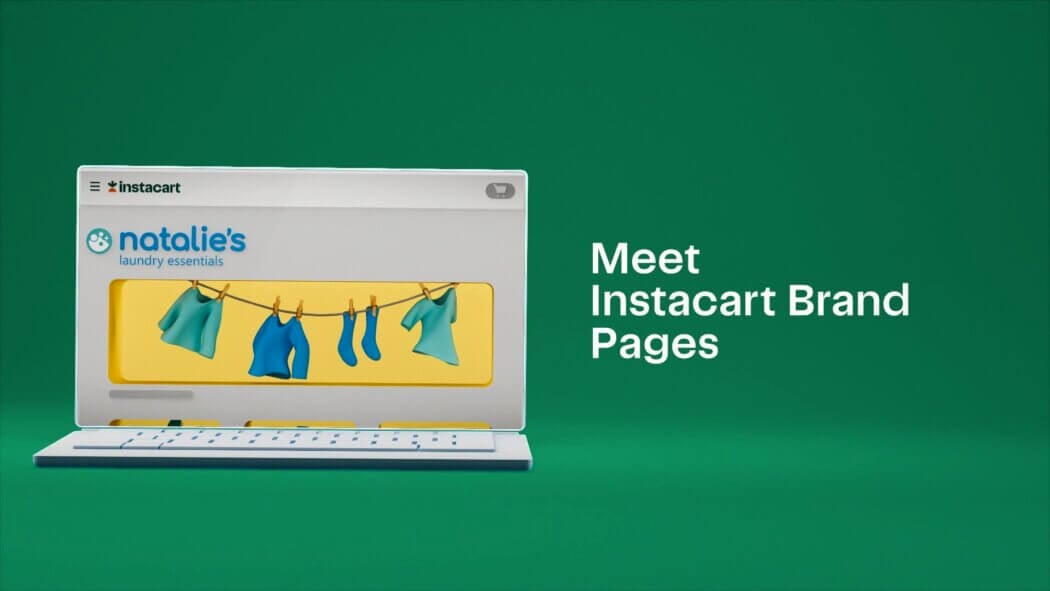
In January, we announced that we would be adding brand pages to our suite of Instacart Ads products as free, dedicated landing pages that advertisers can create right on Instacart. Last month, ahead of making them generally available, we offered a peek behind the curtain of what brand pages look like, how they can help achieve advertisers’ goals, and more.
As of this week, brand pages are available to all — and we hosted a webinar event to commemorate the launch and share everything from getting started information to tips and tricks on how best to use them. In case you missed it, read on to learn the brand pages best practices.
Create an evergreen brand page as your brand’s home on Instacart
Brand pages are shoppable destinations for your brand that are designed to help you tell your brand story and merchandise your products the way you want. We designed them to give you control over the look and feel of your page. We provide a page template to get you started, and you decide how you want to customize the layout of page sections, the UPCs in your product collections, and any creative imagery and text as you see fit.
Think of customizing your evergreen brand page the same way you would your own website – it might include your brand logo, imagery, colors and style. You can currently include: a header image, an in-page banner, images with text, and even lifestyle images for spotlight product collections.
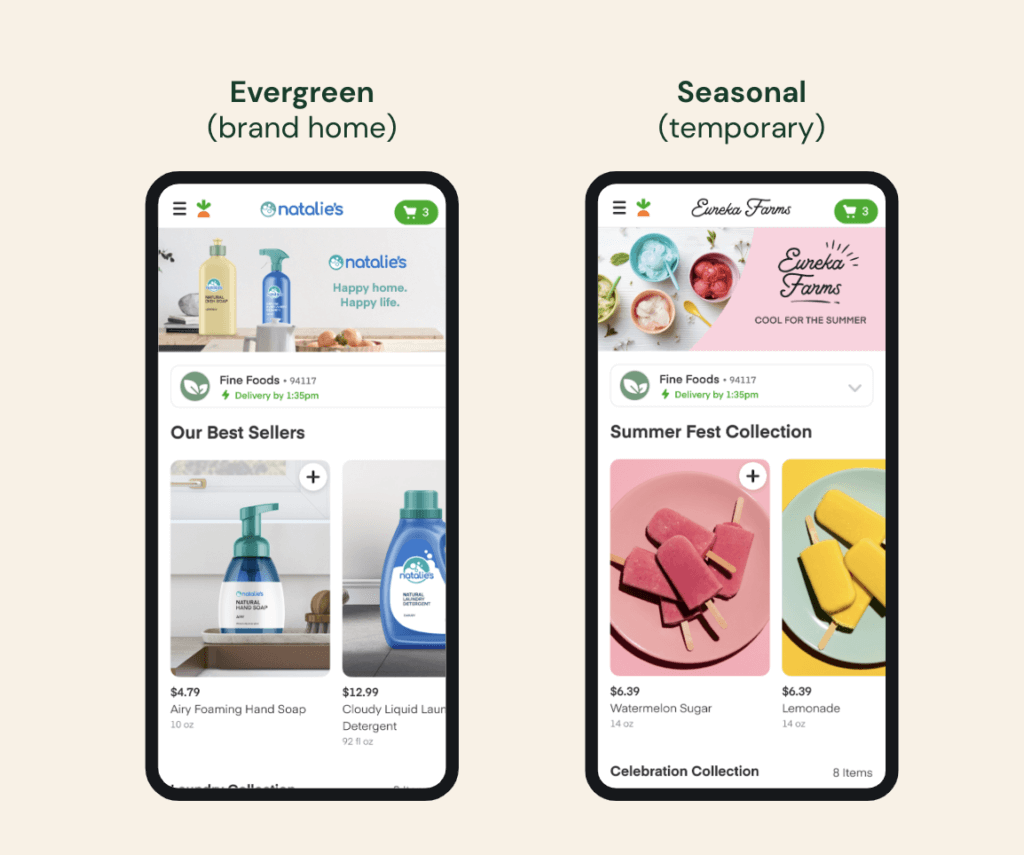
Setting up an evergreen brand page is a great place to start, because it can function as a home base that stays relevant regardless of season, campaign or event. It can be low maintenance and require few edits or updates over time, unless you decide you want to update the page often. While we recommend refreshing your brand page content at least every 90 days, there’s no limit or restrictions on how often you make changes. All you need to know is that any updates you make will go through our standard ad review process.
As you’re designing your brand page, you’ll have the ability to customize layouts, curate product collections and bring your brand to life with rich imagery and text options. While shoppable recipes and videos are not yet supported, we’re constantly evaluating new features and functionalities to roll out in the future.
Know that you can set up multiple brand pages. Once you’ve set up an evergreen brand page, you might consider creating additional seasonal brand pages to promote limited-time offerings, campaigns or special events. We’ll talk more about setting up seasonal brand pages next.
Set up additional seasonal brand pages
Brand pages are flexible in that you can make them as general or specific as you’d like. Seasonal or campaign-specific brand pages are an excellent complement to one that’s evergreen, because they allow you additional opportunities to highlight seasonal products and dedicated campaign imagery for special moments, like holiday or back to school, for example.
There’s no limit on how many seasonal brand pages you can create. You can customize and curate multiple campaign-specific brand pages, each with your campaign imagery, seasonal products, special collections, and more.
Once the season or campaign is over or no longer relevant to your brand, you can easily pause the brand page so it’s no longer live.
Group UPCs into product collections based on product lines, themes or user needs
We recommend grouping UPCs into product collections. You can name these collections whatever you’d like. To get started, consider collections based on:
- Product lines: If you have a line of laundry essentials, for example, you might consider a collection for those, and feature all of your UPCs for a detergent collection, a fabric softener collection, etc.
- Themes: A theme could be something like your brand’s best selling items, called “Best Sellers”
- User needs: Consider user needs for things like dietary preferences (vegetarian, vegan, gluten free) or buying in bulk for upselling larger pack or product sizes (family size)
Ultimately, you get to decide the collection types and how many collections you want to curate for your brand page.
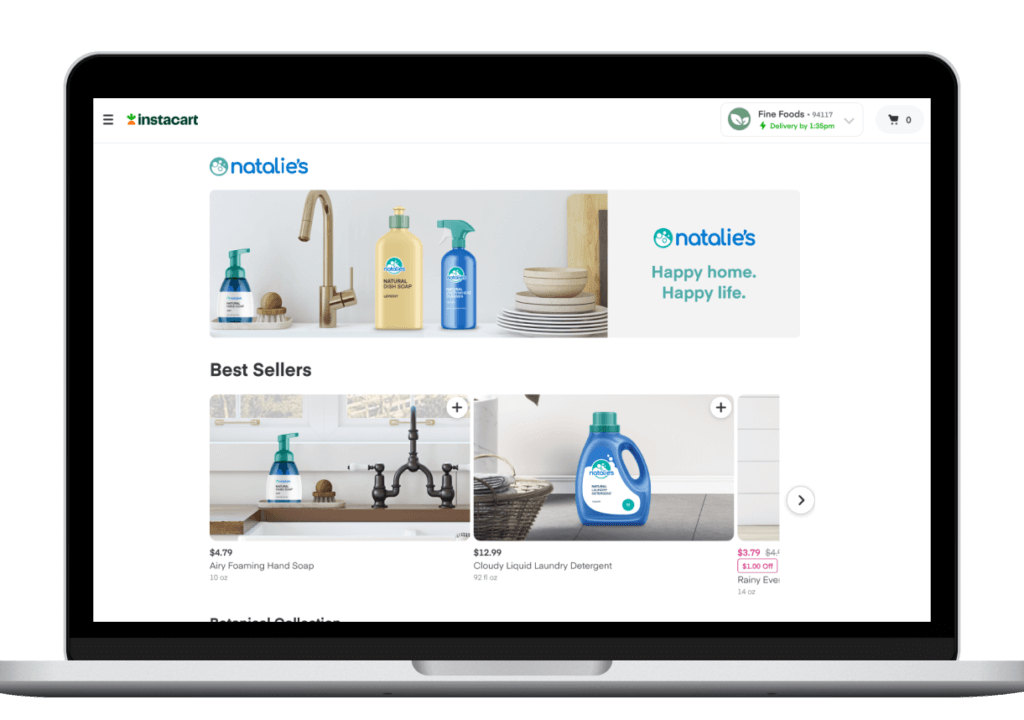
Drive traffic to your brand page using off-platform media
You can link to your brand page from any media off Instacart. This could include: the “Shop now” button on your website, a link on your social media profiles, social or programmatic campaigns, and even QR codes.
Thanks to URL parameters, you can generate a brand page link with unique information in it to help you understand the traffic that is coming into your brand page from every source. We’ll detect these URL parameters in the visits to your page and distinguish brand page engagement by source in Ads Manager.
Later this year, display ads on Instacart will also start driving traffic to brand pages. We’re also exploring organic discoverability on Instacart in the longer term.
Feature products with high distribution across multiple retailers
Consumers who land on a brand page will default into a retailer based on the following considerations: where they last shopped and Instacart’s item availability logic. When a consumer lands on your brand page, they can then immediately see product pricing, add items to their cart and proceed to checkout. There are no authentication barriers and no extra decisions on the part of the consumer to choose a retailer. The consumer can land on the brand page from an off-platform link, regardless of the device, and start exploring what products you have to offer.
We will ensure your available products take priority in product collections. Instacart will automatically hide the entire collection if none of the products in the collection are available at the retailer consumers land on. This is why we recommend featuring and curating product collections with products that have high distribution across multiple retailers.
Set up your brand page today by logging into your account in Ads Manager. If you’re not actively advertising with us, you can still get started with a brand page. Simply request an account and we’ll be in touch.
Most Recent in Instacart Ads

Instacart Ads
Making Social Shoppable with Instacart Ads
It’s no secret that social media represents a powerful channel for CPGs to reach and engage audiences, while video content can especially capture attention in ways no other medium can. As a result of the…
Jan 20, 2025
Instacart Ads
Doritos Halloween Jack-o-Lantern Recipe a Huge Hit on Instacart
With Instacart Ads, we can help consumers find new products and brands they’ll love while shopping online from their favorite retailers. By connecting CPG brands with consumers at the point of purchase, we can help…
Jan 16, 2025
Instacart Ads
Torani Tastes 67% Incremental Sales Lift with Instacart Ads
Established in San Francisco’s North Beach neighborhood in 1925, Torani put Italian sodas on the U.S. map in the 1920s and created the world's first flavored latte in the 1980s. From the beginning, they’ve used…
Jan 14, 2025
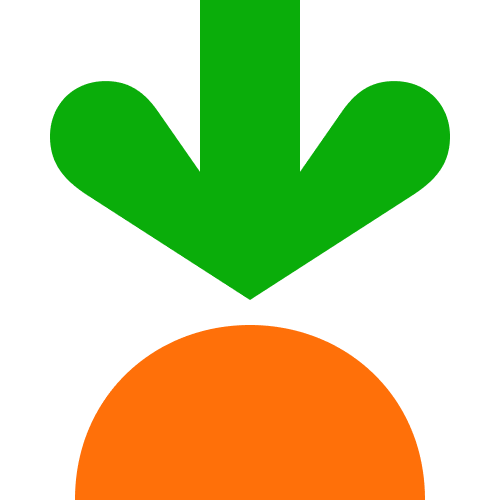
 How Consumers Shop on Instacart – Unique Consumer Behavior
How Consumers Shop on Instacart – Unique Consumer Behavior  Advertising on Instacart 101: Where Do My Ads Show?
Advertising on Instacart 101: Where Do My Ads Show?  How Instacart Ads provides value today and in the cookieless future
How Instacart Ads provides value today and in the cookieless future