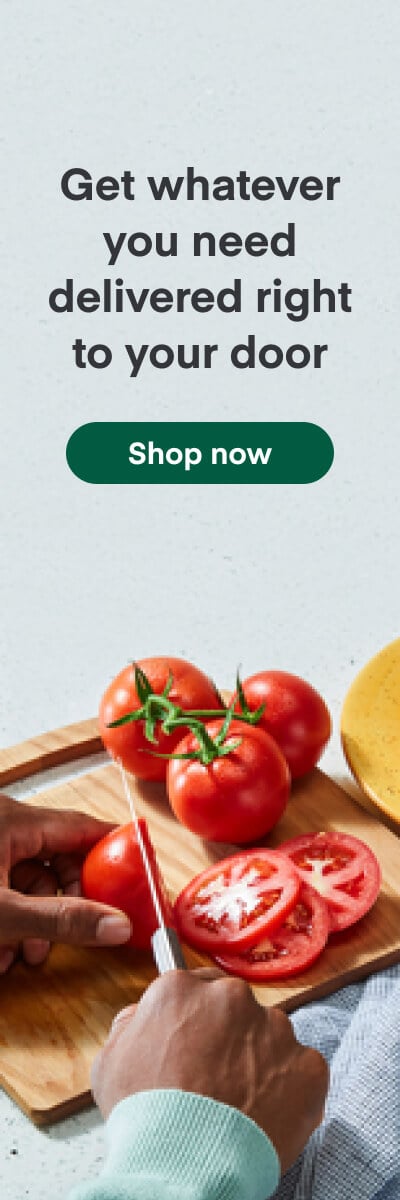Instacart Ads
How to Troubleshoot Pages
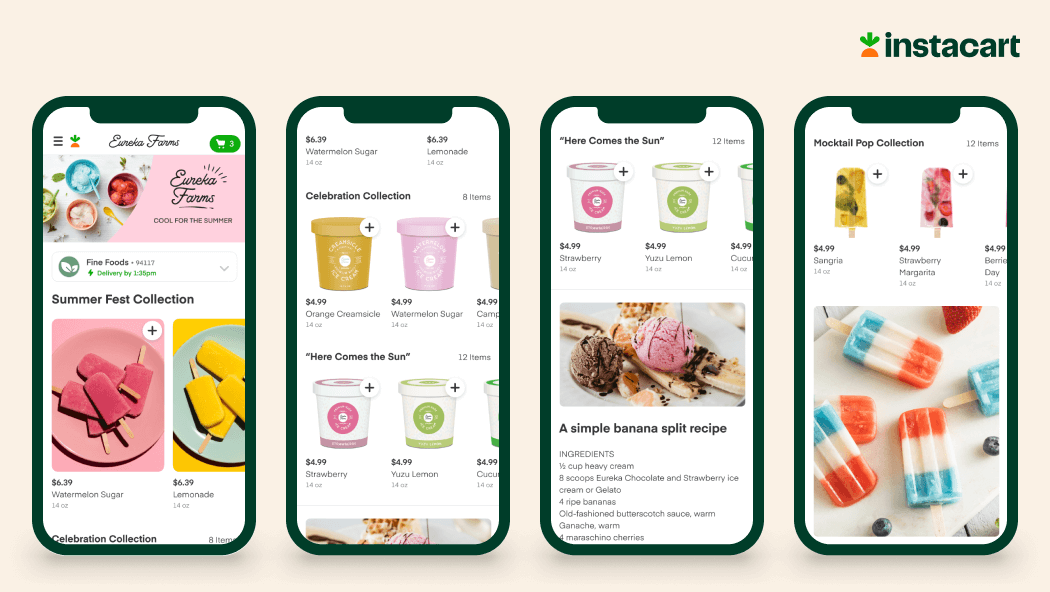
Earlier this year, we launched pages to let advertisers to showcase their products with curated, shoppable experiences. If you’ve been excited to get started with your own page on Instacart, but have been having trouble with the setup process, like determining the correct image sizing or file type, you’ve come to the right place.
Read on for more information on best practices as well as the steps to take to ensure that you are following the right creative guidelines.
How do I set up a page correctly?
To set up a page, you need one product collection with a minimum of three UPCs. Follow the guide below to learn tips for the following:
- Your logo
- Your page’s header image
- Curating a spotlight product collection
- Customizing a product collection
- Including images with text
- Adding an in-page banner
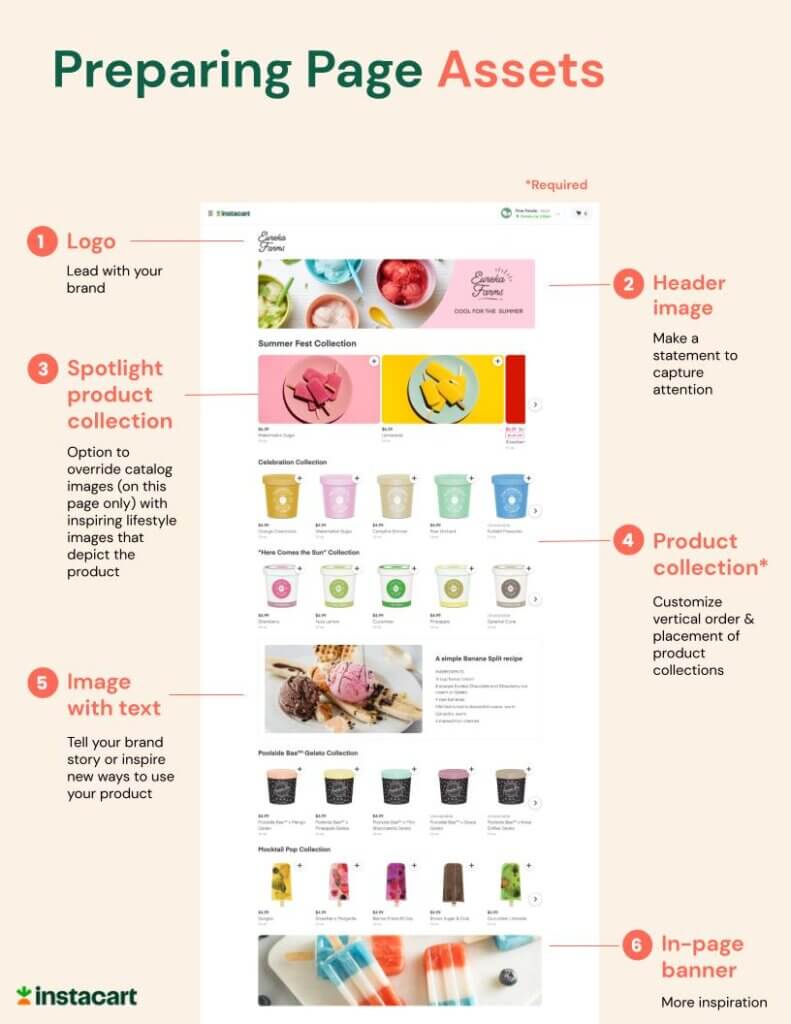
You must also carefully follow the image sizing guidelines for all assets. Reference the guide below to make sure that all of the images are correct.

Troubleshooting your images and files
If you’re having issues with correctly submitting your images or are unsure of how to check sizing or file type, below are a few tips to help with different challenges.
How can I check that the image dimensions are correct?
First, download the image and double click on “get info”. Then, under the section “more info” click the down arrow and scroll to view the dimensions. This will tell you if your image size is
correct based on our guidelines.
How can I check that the file size is correct?
First, download the image and double click on “get info”. Then, under the section “more info” click the down arrow and scroll to size, where you can see what the file size is and if it is too large.
How can I confirm that my images end in .jpg or .png?
First, download the image and double click on “get info.” Under “general selection,” click the down arrow and scroll to “kind,” where you can see what type of file the image is.
Once your image meets our guidelines above, you should successfully be able to submit. All pages must be submitted for review and approval to ensure policy adherence, which can take up to three days.
Now that you have the tools to help you successfully create your brand’s page and diagnose any issues you might encounter, you’re ready to get started.
If you’d like more guidance on how to be strategic and creative with your page, read our best practices so you can create one that best highlights your brand.
Most Recent in Instacart Ads

Instacart Ads
Instacart Empowers Brands with AI-Powered Tools
Today, we’re thrilled to announce the launch of AI-Powered Landing Pages, the first step in a series of AI-powered tools we plan to deploy designed to help advertisers drive performance and succeed against their business…
Feb 25, 2025
Instacart Ads
Little Leaf Farms Achieves Extended YoY Growth
As a pioneer in controlled environment agriculture, Little Leaf Farms has established itself as a leading brand of sustainably grown packaged salads in the U.S. The company is transforming traditional farming methods to deliver consistently…
Feb 21, 2025
Instacart Ads
The New Primal Performance Surges as More Consumers Seek Protein-Packed Snacks
Founded by Jason Burke in 2012, The New Primal was born out of a desire to provide better options for people who wanted convenient, protein-packed snacks. As The New Primal's placement expanded across the country…
Feb 14, 2025
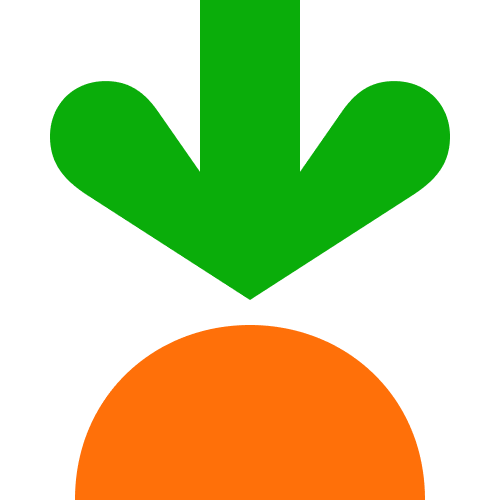
 How Consumers Shop on Instacart – Unique Consumer Behavior
How Consumers Shop on Instacart – Unique Consumer Behavior  Advertising on Instacart 101: Where Do My Ads Show?
Advertising on Instacart 101: Where Do My Ads Show?  How Instacart Ads provides value today and in the cookieless future
How Instacart Ads provides value today and in the cookieless future