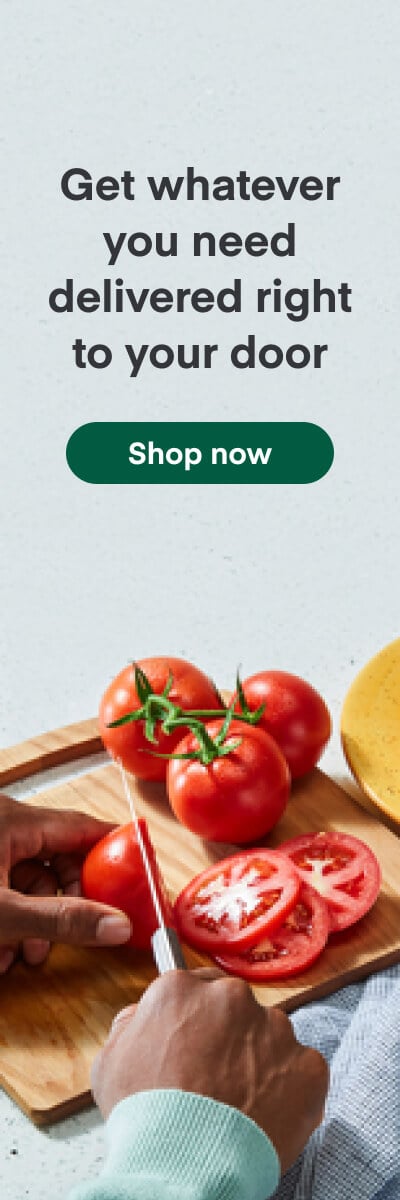Instacart Ads
Product Images on Instacart
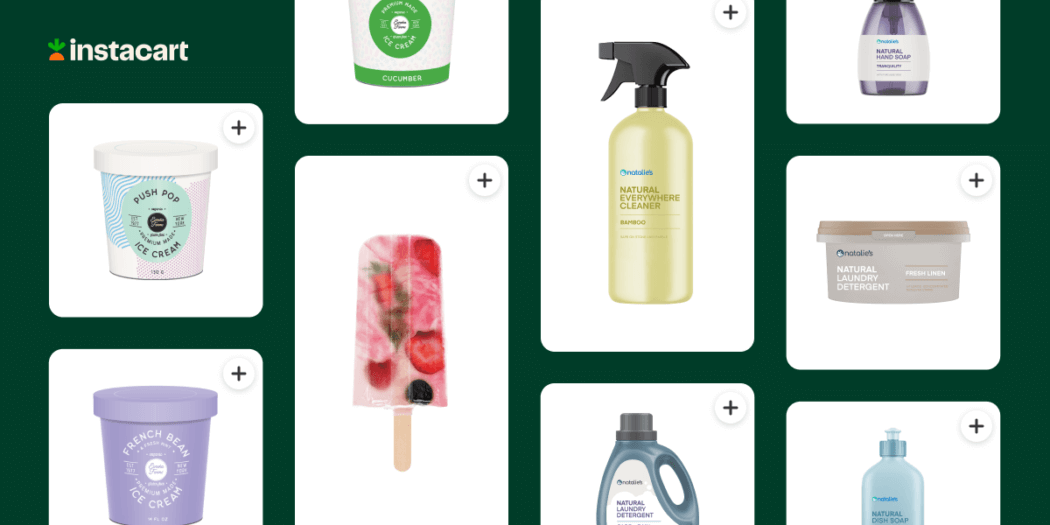
As more people shop online for groceries, household, and personal care products, the familiar experience of walking through a store’s aisles in person takes on a new look and feel as customers pivot to “scrolling” through aisles on Instacart. As customers browse aisles, categories, and products, they’re perusing what we like to call the “digital shelf.” Instead of picking up and getting a feel for a certain product in person, Instacart customers rely on things like product images to help them make their decisions, and rely on labels to evaluate how a product will fit their needs.
While it sounds obvious, ensuring that your brand’s images are best in class can make the difference between how a customer scrolls right past your product versus stops to consider adding that product to their cart. To help you upload good product images, we’ll cover the basics, including:
- Where product images come from
- Where you can update your product images
- Library on Instacart
- Why product images look different across different retailers
We’ll also share more articles about product images, best practices for uploading product images, and what to do if your product images are still getting rejected on the Instacart Ads blog, so check back regularly.
Where do product images come from?
The primary source for product images is a retailer’s feed. If a retailer doesn’t supply an image you may see a gray ‘no image’ icon instead.
Next we’ll tell you how to update your product images.
How do I update my product images?
There are two ways you can update your product images:
- Work with a third-party content service provider (CSP)
- Use our manual Library
Working with CSPs
CSPs are companies that can create and publish product catalogs to various retailers or online sites. Reach out to your sales representative if you’d like to know more about the CSPs that Instacart partners with.
Using the Library in Ads Manager
If you don’t work with a CSP, you can use our Library in Ads Manager. The Library is a page in Ads Manager where you can directly update product images, add lifestyle images, add nutritional or drug information, change product names and product descriptions, and more.
What happens after I submit my photos via the Library?
After you submit your product images in the Library, we have a team that reviews the submission and accepts or rejects the submission within 48 hours. Instacart will notify you if your submission was accepted or rejected, and include the reason for the rejection if applicable.
Why do my product images look different across different retailers?
Ultimately, retailers have the final say over how product images appear within their store, and a retailer may override the images you’ve updated. This retailer override will take precedent regardless of if you are working in the Library or with a CSP. If a retailer overrides images, it will apply to advertised products as well.
The best way for you to check to see if a retailer is overriding your images is to look at three different retailers that carry your products on the Instacart.com marketplace. If a product is showing up the way you intended in at least one of the stores, then a retailer override is occurring in the other locations.
Now that you’ve got the basics of product images covered, stay tuned for our next article on best practices for submitting product images on Instacart. This will help you ensure that your images are best in class and set up your brand for success as customers think about purchasing your products.
Most Recent in Instacart Ads

Instacart Ads
New Studies Show Instacart Ads Influencing In-Store Purchases
New Circana case studies show in-store sales lift when CPGs advertise on Instacart Brands advertise with Instacart at the point of purchase to reach a high-intent audience while they shop online at their favorite retailer…
Dec 17, 2024
Instacart Ads
Ibotta x Instacart Webinar
Recently, Instacart and Ibotta recorded a new joint webinar, titled 'Better Together: The Power of Ibotta & Instacart.' Hosted by Kelly Owens, VP of Client Partnerships at Ibotta and Jen Meyer, Senior Sales Director at…
Dec 10, 2024
Instacart Ads
Instacart Extends Ads Academy To Canada
Instacart has extended its Ads Academy into Canada, offering tailored training and certification for Canadian brands and agencies to improve their campaign performance on Instacart. Ads Academy provides a self-serve, self-paced online learning environment. The…
Dec 3, 2024
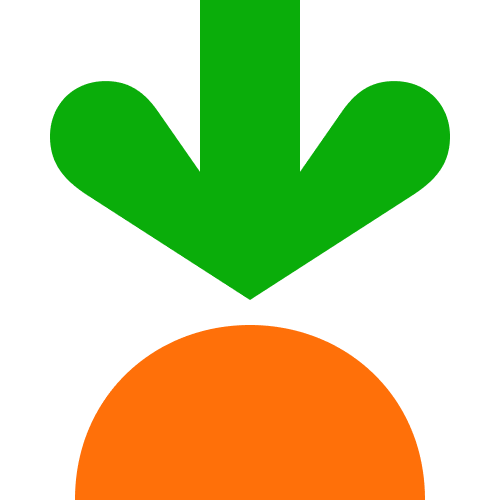
 How Consumers Shop on Instacart – Unique Consumer Behavior
How Consumers Shop on Instacart – Unique Consumer Behavior  Advertising on Instacart 101: Where Do My Ads Show?
Advertising on Instacart 101: Where Do My Ads Show?  How Instacart Ads provides value today and in the cookieless future
How Instacart Ads provides value today and in the cookieless future