Shopping with quality
Shop and deliver with care to make your customer’s day.

Getting it right for your customer
You could drop off passengers at the airport or pick up takeout food, but shopping with Instacart is different. It's work that shows you care. Your attention to quality can make your customer's day and impact your ratings, tips, and batch access.
Providing quality care means selecting each item on the shopping list, asking store associates for help when needed, and checking items to make sure they’re in good condition and haven’t expired. It also means picking good replacements if an item is unavailable.
After you’ve checked off your whole list and found quality items, also take care with bagging, packing, and delivering. To keep things fresh, separate meat from produce and use insulated bags for hot or cold items. Handle fragile items with care. By taking these steps, you can be confident that you’re delivering.
Filter by topic
Shop & Deliver 101
The essential skills to nail your first batch.

Finding the right items
Shop smart and track down every item on the list down.

Choosing quality items
Select high quality items and learn what to do if the store is out of stock.
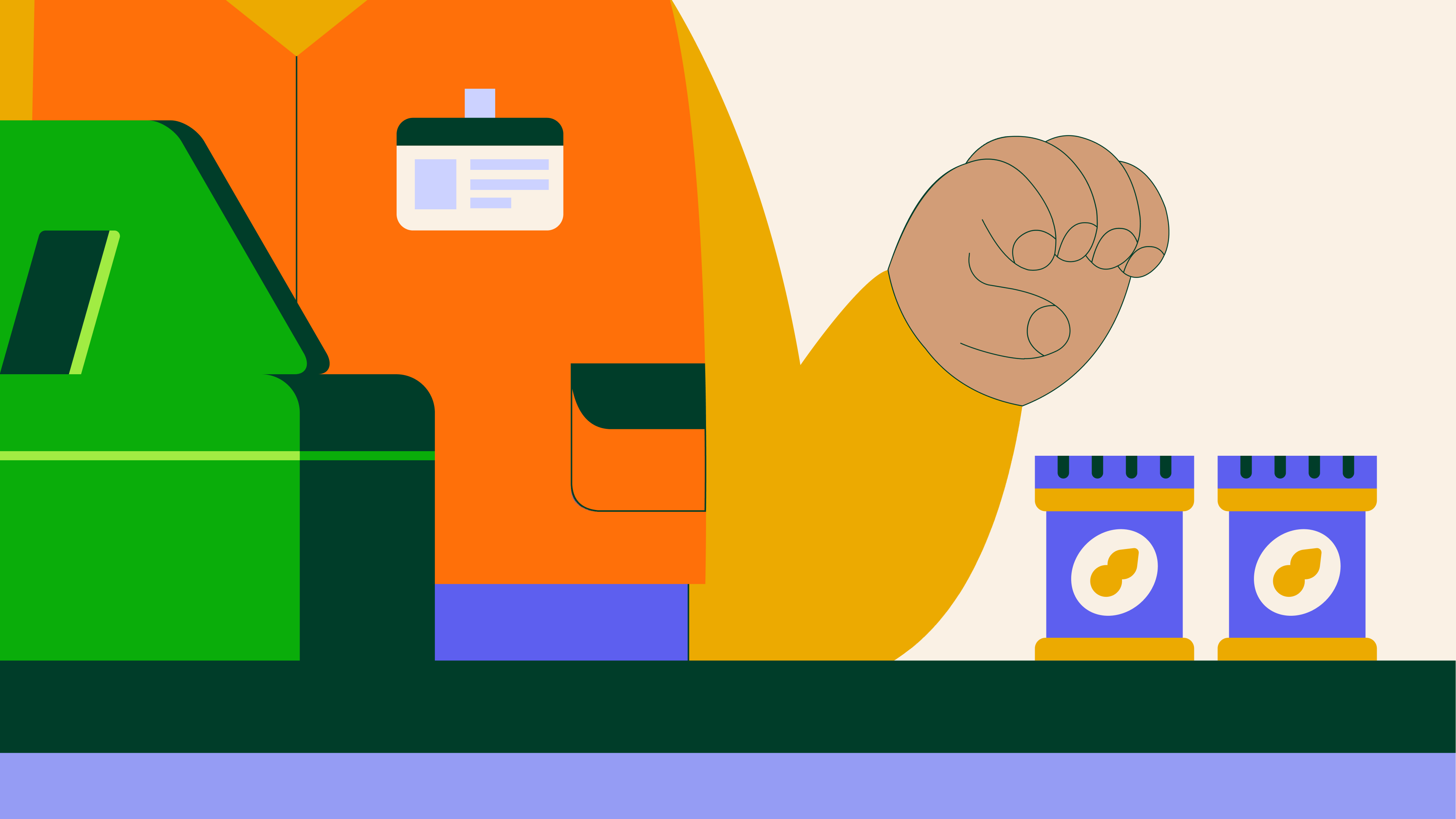
Seamless checkout
Check out customers one at a time and follow in-app guidance.
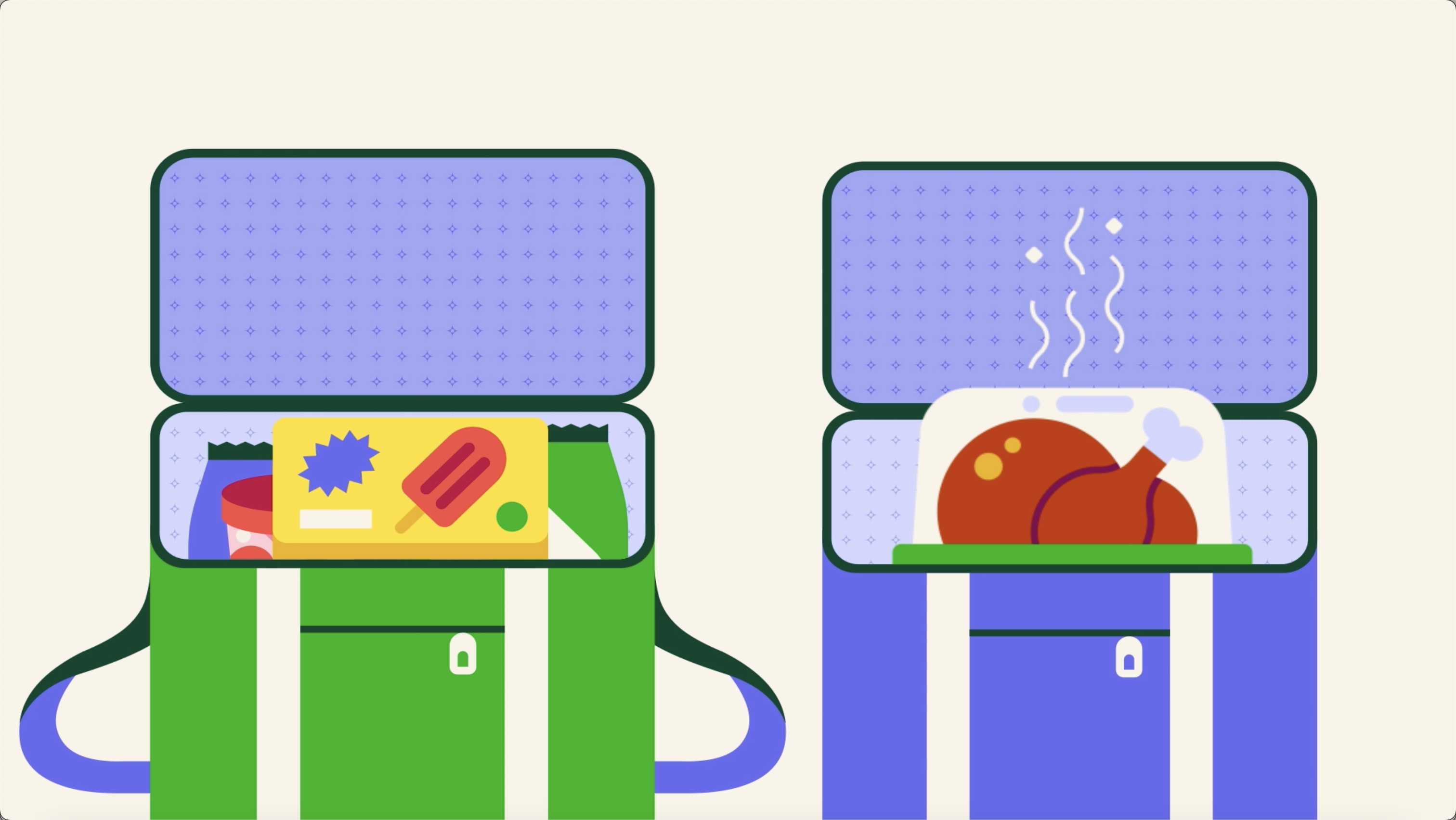
Smart bagging & insulated bags
Level up your bagging game to keep items fresh and undamaged.

Safely packing your vehicle
Keep orders organized and secure for the drive to your customers.

Delivering the order
Finish strong with a smooth delivery to your customer's door.
More videos
Take your skills to the next level and learn how to handle more advanced shops and deliveries.
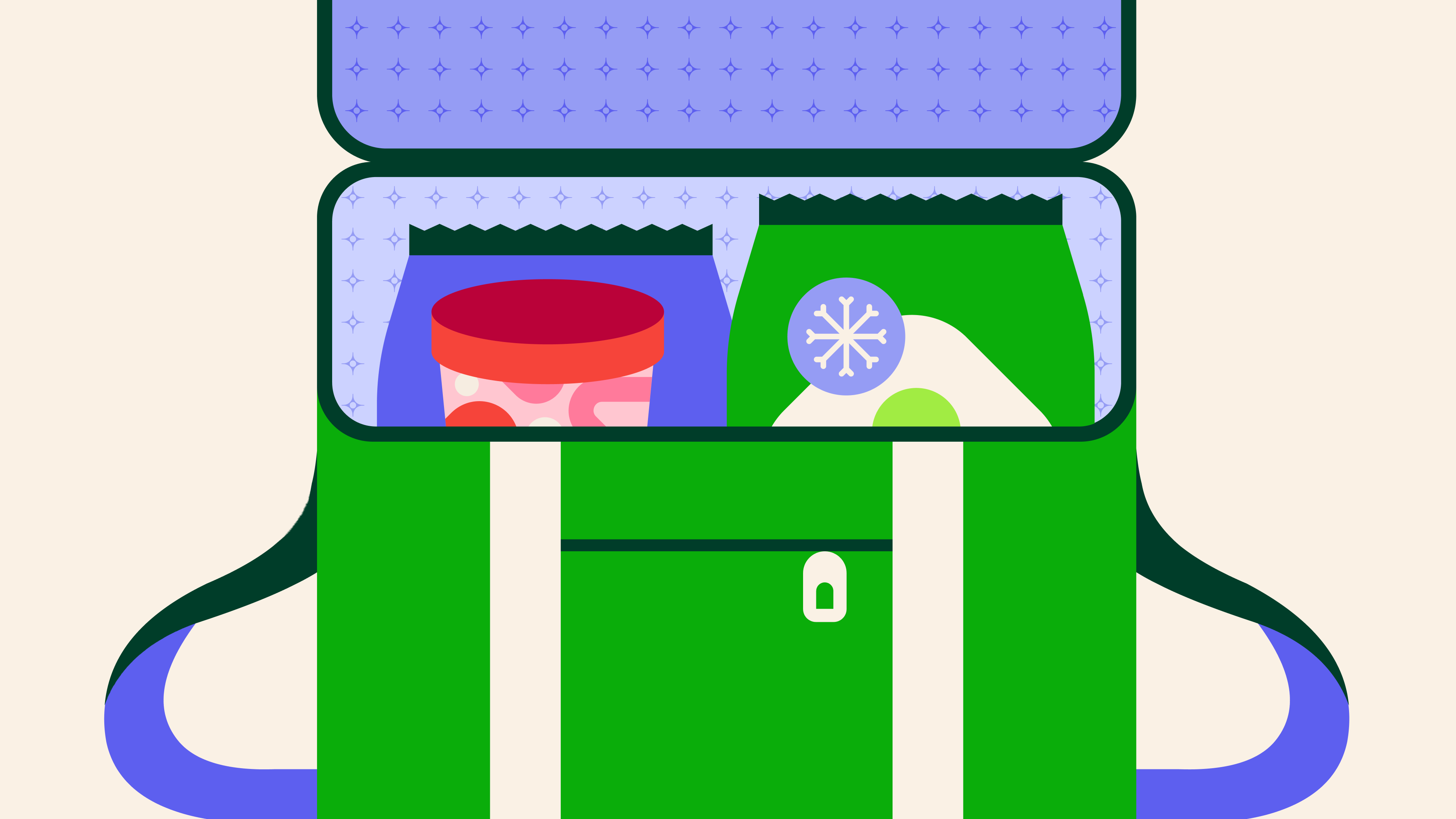
Handling frozen items
Learn top tips for keeping frozen items cold from store to door.

Organizing multi-orders
Stay organized when you shop for several customers' orders in one batch.

Safe alcohol delivery
Deliver age-restricted items to an adult who shows you proper ID.

Shopping florals
Learn the secrets to selecting and delivering picture-perfect flowers.
Frequently asked questions
Where can I access more resources to improve my shopping quality?
Shoppers have access to Carrot Academy, a library of optional lessons that can help improve not only your shopping quality, but your shopping experience.
To access these optional lessons:
Open the Instacart shopper app
Tap the stats icon at the bottom of the screen to go to your stats
Scroll down and tap view all lessons